blog»Conversion Rate Optimization»Top 10 Conversion Rate Optimization Tips for E-commerce Marketers
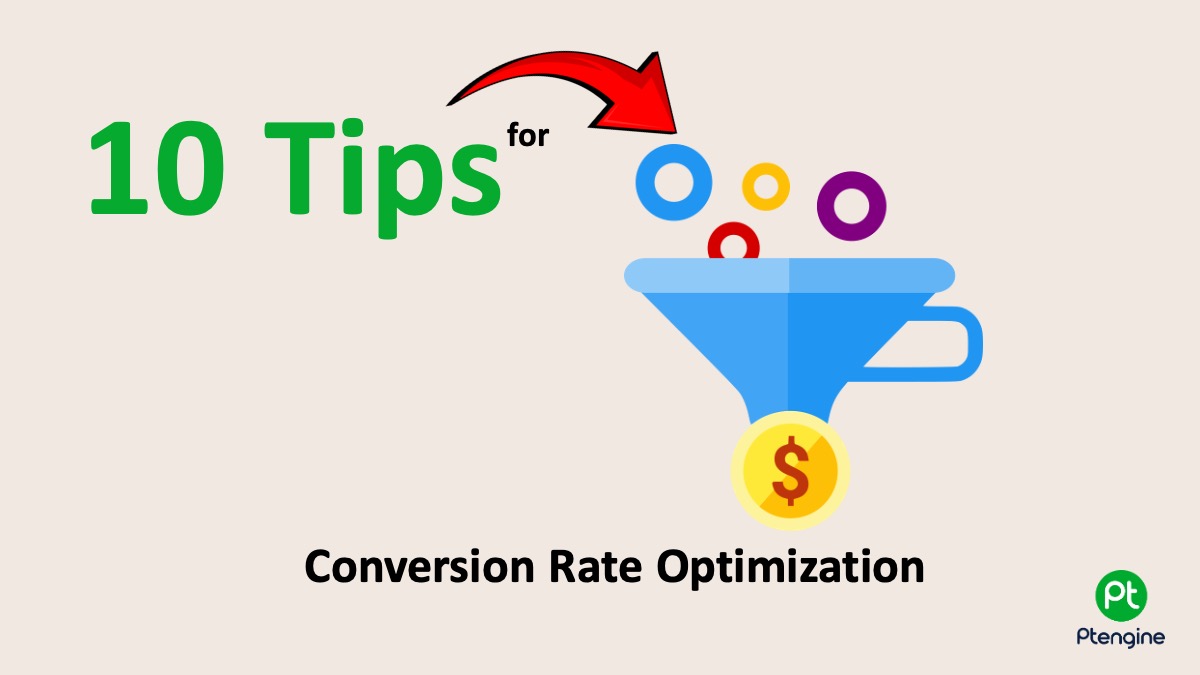
Top 10 Conversion Rate Optimization Tips for E-commerce Marketers
2024/07/23
You can read this article in about 29 minutes
Introduction
Conversion Rate Optimization (CRO) is all about turning your website visitors into loyal customers. It’s the key to increasing sales without spending more on ads. But where do you start?
If you’re an e-commerce marketer looking to boost your site’s performance, you’re in the right place. This article breaks down the top 10 CRO tips that are easy to understand and implement. Whether you’re new to CRO or looking to refine your strategies, these tips will help you make meaningful improvements.
From understanding your audience to streamlining your checkout process, each tip is designed to enhance the user experience and increase conversions. We’ll cover everything from simplifying your site’s navigation to leveraging social proof. Plus, you’ll learn how to use A/B testing and personalization to your advantage.
1. Understand Your Audience for Better Conversion Rate Optimization
Knowing your audience is the first step to effective CRO. Without understanding who your visitors are, it’s tough to meet their needs. Start by using analytics tools like Google Analytics to gather data on your visitors. Look at demographics, behavior patterns, and preferences. This information helps you create detailed buyer personas.
Buyer personas are fictional characters that represent your ideal customers. They help you tailor your marketing strategies to specific groups. Think about their age, gender, interests, and shopping habits. What problems are they trying to solve? How can your product help?
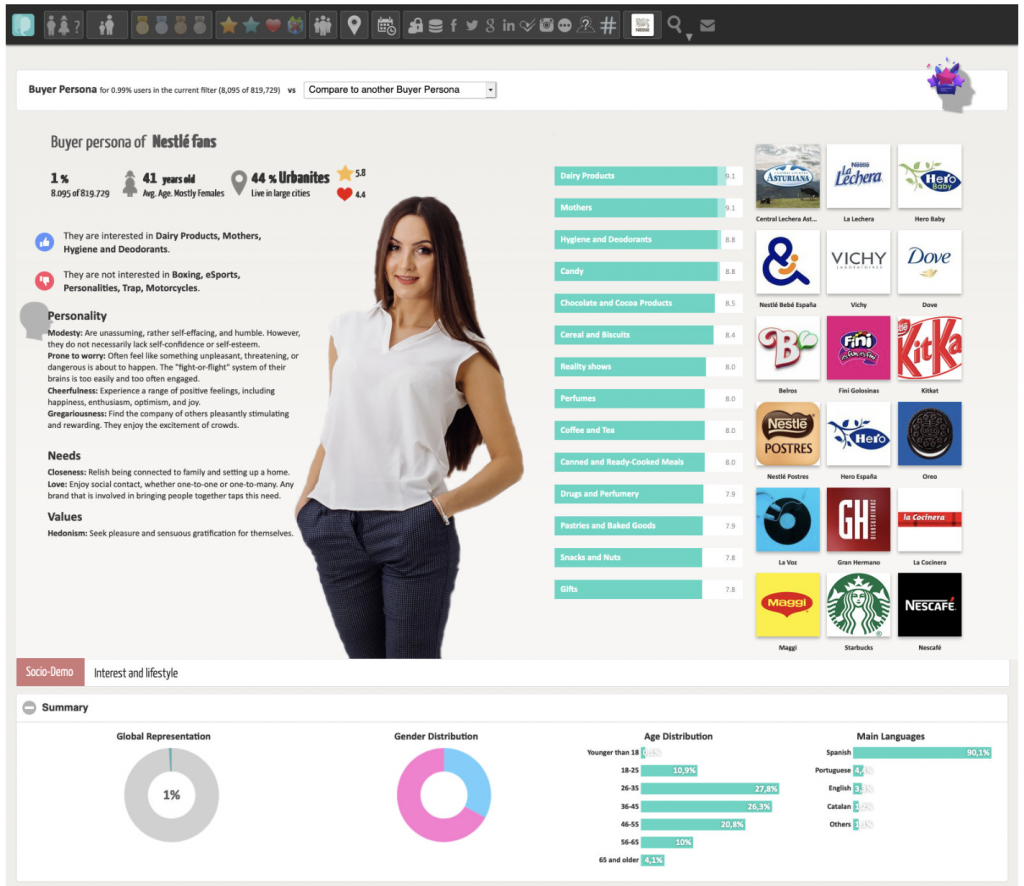
Use surveys and feedback forms to get direct insights from your customers. Ask questions about their experience on your site and what they’d like to see improved. This qualitative data complements the quantitative data from your analytics.
Understanding your audience means you can create a website that speaks directly to them. Your content, design, and overall user experience should align with their expectations. This alignment is crucial for turning visitors into customers and boosting your conversion rates.
2. Simplify Navigation to Improve Conversion Rate Optimization
A well-organized website is crucial for keeping visitors engaged and guiding them towards making a purchase. Simplifying your site’s navigation is a key step in enhancing the user experience and improving CRO.
Start by ensuring your main menu is clear and straightforward. Avoid clutter by limiting the number of categories and using descriptive labels. Each menu item should guide visitors to the next logical step in their shopping journey.
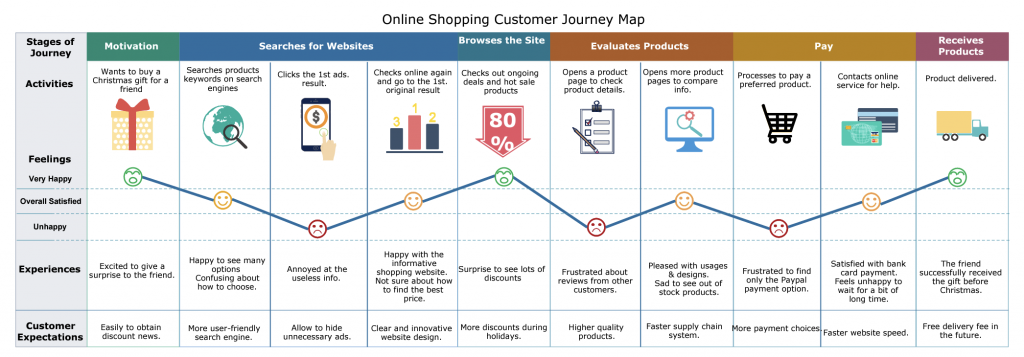
Consider implementing a search bar, especially if you have a large inventory. A search bar allows users to quickly find what they’re looking for, reducing frustration and speeding up the buying process. Make sure the search functionality is efficient and provides relevant results.
Breadcrumbs are another useful tool. They show users their path through your site, making it easy to backtrack or explore related categories. This feature can significantly enhance usability, especially on complex sites.
Ensure your important pages, like product categories and the shopping cart, are easily accessible from any page. Place prominent links in the header or footer, and use consistent design elements throughout your site.
By simplifying navigation, you create a seamless browsing experience. This ease of use encourages visitors to stay longer, explore more products, and ultimately, complete their purchases, boosting your conversion rates.
3. Optimize Page Load Speed for Enhanced Conversion Rate Optimization
Page load speed can make or break your e-commerce site. Slow-loading pages frustrate users and lead to higher bounce rates. Optimizing your site for speed is crucial for keeping visitors engaged and improving your conversion rate.
First, test your current load speed using tools like Google PageSpeed Insights or GTmetrix. These tools provide detailed reports on what’s slowing your site down and offer suggestions for improvement.
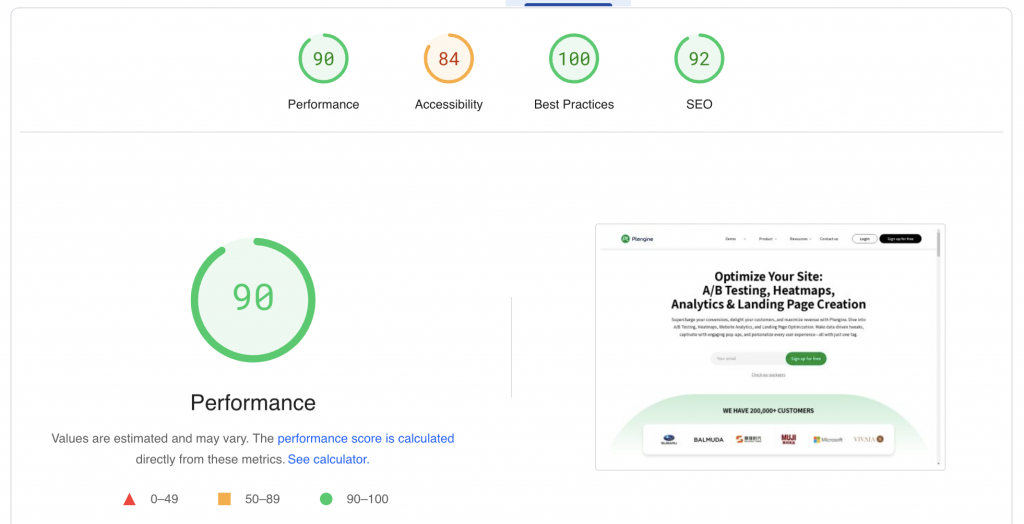
Large images are often a major culprit. Compress images without sacrificing quality to reduce load times. Tools like TinyPNG or JPEG-Optimizer can help with this. Also, consider using next-gen image formats like WebP for better compression.
Minimize the use of heavy scripts and plugins. Each additional script or plugin can slow down your site. Audit your current plugins and remove any that are unnecessary or redundant. For essential scripts, ensure they are optimized and load asynchronously.
Leverage browser caching to store static files locally on users’ devices. This way, your site loads faster on subsequent visits. Set up proper caching headers and use a Content Delivery Network (CDN) to distribute your content more efficiently.
Finally, make sure your hosting plan can handle your traffic. If your site is growing, it might be time to upgrade to a better plan or a faster server.
By focusing on load speed, you provide a better user experience. Fast-loading pages keep visitors on your site longer, reduce bounce rates, and lead to higher conversion rates.
4. Use High-Quality Images and Videos to Boost Conversion Rate Optimization
Visual content is a powerful tool in e-commerce. High-quality images and videos can significantly enhance your product’s appeal and provide customers with a better understanding of what they’re buying. Investing in top-notch visuals can lead to higher engagement and improved conversion rates.
Start by ensuring your product images are clear, well-lit, and high-resolution. Use multiple angles to show every detail, and include zoom functionality so customers can examine products closely. High-quality images build trust and help customers feel confident in their purchase decisions.
In addition to images, consider adding videos. Product demonstration videos can showcase features and benefits more effectively than images alone. Videos help customers visualize how the product works in real life, making it easier for them to see its value.
User-generated content is another great addition. Encourage satisfied customers to share photos and videos of your products in use. This social proof can be incredibly persuasive, showing potential buyers real-life applications and endorsements from other customers.
Optimize all visual content for fast loading. Compress images and videos without losing quality to ensure they don’t slow down your site. Use lazy loading for images and videos below the fold to improve initial page load times.
By leveraging high-quality visuals, you enhance the shopping experience and build customer trust. This attention to detail can lead to higher engagement, reduced return rates, and ultimately, better conversion rates.
5. Implement A/B Testing for Effective Conversion Rate Optimization
A/B testing is a powerful method for optimizing your e-commerce site. By comparing two versions of a webpage to see which performs better, you can make data-driven decisions that enhance user experience and boost conversions.
Start by identifying the elements you want to test. Common items include headlines, images, call-to-action (CTA) buttons, and page layouts. Choose one element to test at a time to accurately measure its impact on user behavior.
Create two versions of the page: the original (control) and the modified version (variation). Use A/B testing tools like Optimizely, Ptengine, or VWO to set up and run your tests. These tools split your traffic between the two versions and collect data on how each performs.
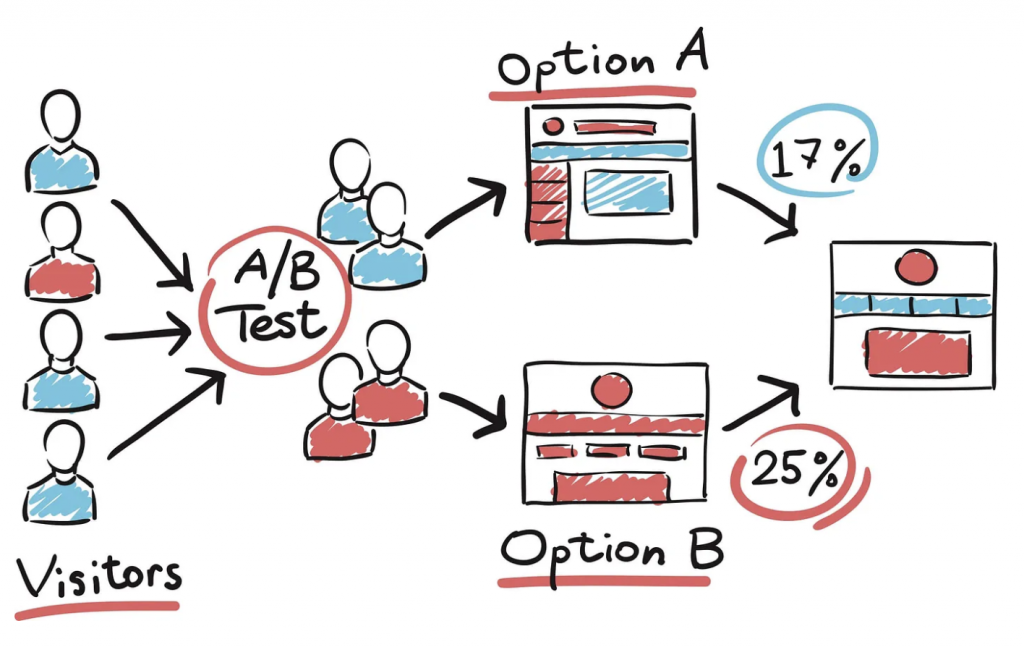
Track key metrics such as click-through rates, conversion rates, and bounce rates. Analyze the results to determine which version performs better. If the variation outperforms the control, implement the change permanently. If not, try a different modification and test again.
It’s important to test continuously. Even small changes can significantly impact user behavior and conversion rates. Regular A/B testing helps you stay on top of what works and what doesn’t, allowing you to fine-tune your site for optimal performance.
By implementing A/B testing, you gain valuable insights into your customers’ preferences. This data-driven approach helps you make informed decisions, leading to a more user-friendly site and higher conversion rates. Read our Top 10 A/B-testing tips
6. Simplify the Checkout Process to Maximize Conversion Rate Optimization
A smooth and straightforward checkout process is vital for reducing cart abandonment and increasing conversions. When the path to purchase is simple and hassle-free, customers are more likely to complete their transactions.
Start by minimizing the number of steps in your checkout process. Each additional step is an opportunity for customers to drop off. Aim for a single-page checkout if possible, or clearly indicate progress with a step-by-step indicator.
Offer a guest checkout option. Requiring customers to create an account before purchasing can be a significant barrier. Allowing guest checkout makes the process quicker and more convenient, which can boost conversion rates.
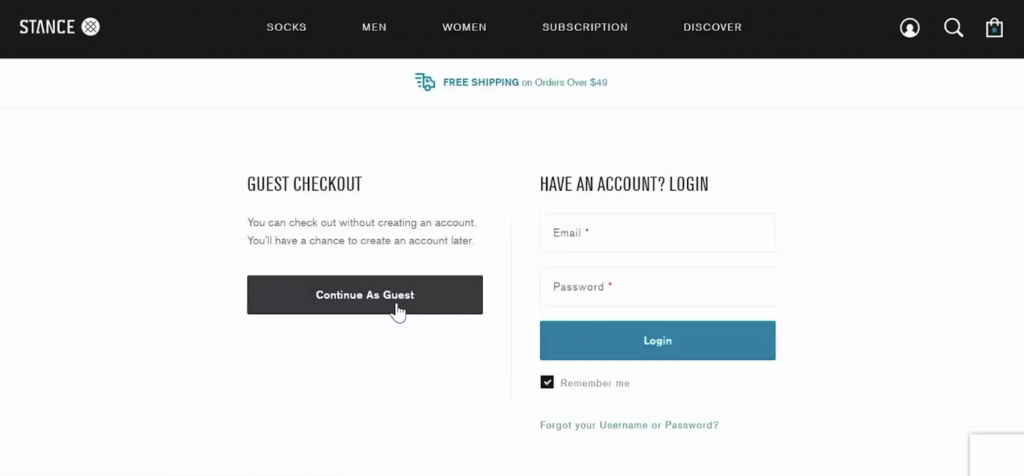
Ensure your forms are user-friendly. Use clear labels and logical sequencing. Autofill features can speed up the process by automatically entering previously used information. Validate entries in real-time to reduce errors and frustration.
Provide multiple payment options. Different customers prefer different payment methods, so offer a variety such as credit/debit cards, PayPal, and digital wallets like Apple Pay or Google Wallet. Ensure that your payment gateway is secure to build trust.
Include a clear summary of the order before the final step. Show product details, quantities, prices, and any additional costs like shipping or taxes. This transparency helps customers feel confident in their purchase.
By simplifying the checkout process, you reduce friction and make it easier for customers to complete their transactions. This streamlined experience can lead to higher conversion rates and more satisfied customers.
7. Leverage Social Proof for Better Conversion Rate Optimization
Social proof is a powerful psychological tool that can significantly boost your conversion rates. When potential customers see that others have had positive experiences with your products, they are more likely to make a purchase.
Start by displaying customer reviews and ratings prominently on your product pages. Encourage satisfied customers to leave reviews by sending follow-up emails after a purchase. Highlighting positive feedback builds trust and reassures potential buyers.
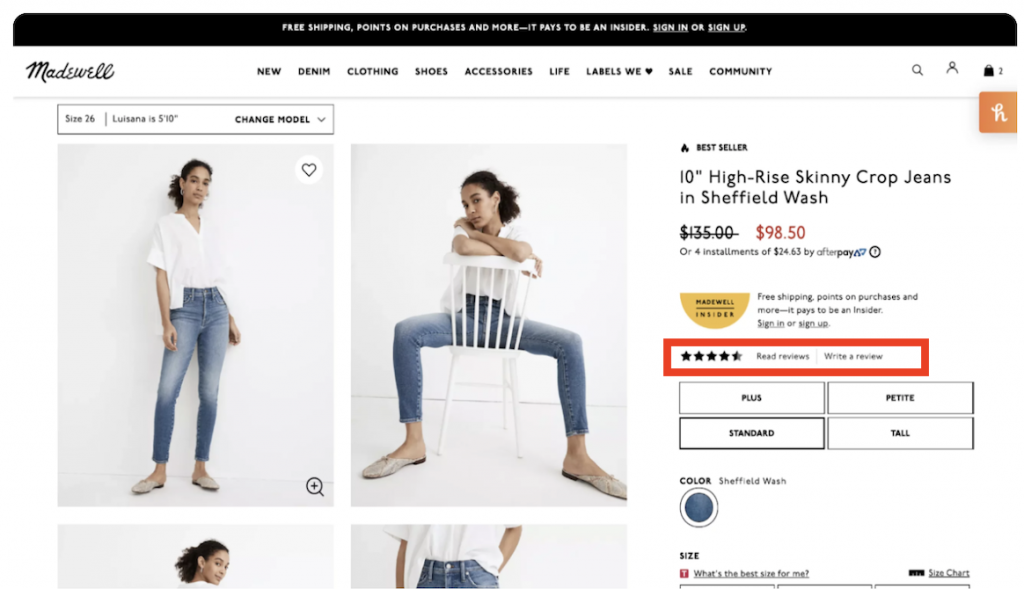
Testimonials are another effective form of social proof. Showcase quotes from happy customers, along with their names and photos, if possible. This adds a personal touch and makes the testimonials more credible.
User-generated content (UGC) can also enhance your CRO efforts. Share photos and videos of real customers using your products on your website and social media channels. UGC not only provides authentic endorsements but also helps potential buyers visualize the product in everyday use.
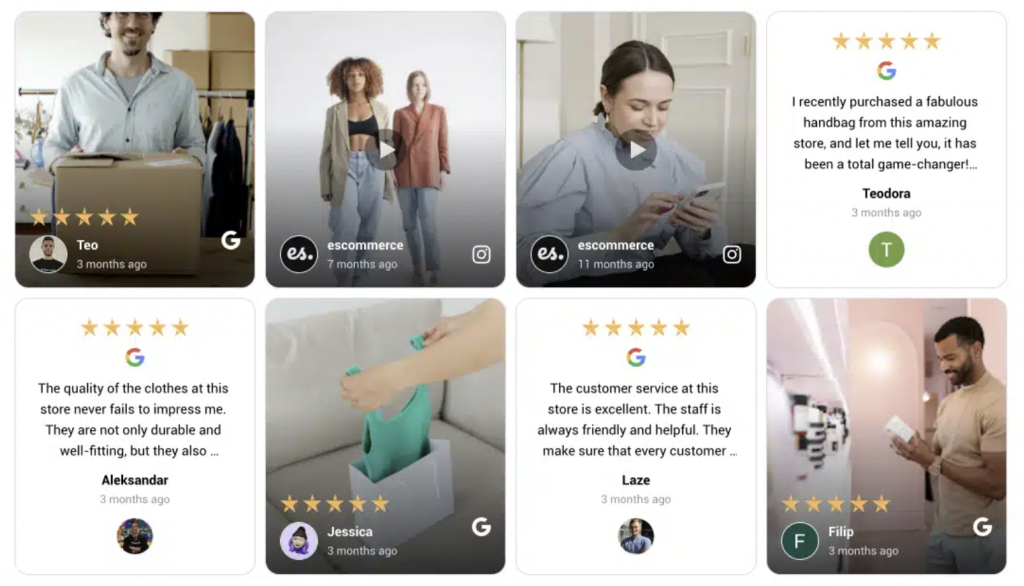
If you’ve been featured in reputable publications or have endorsements from influencers, make sure to display these badges or quotes on your site. Recognition from trusted sources can significantly influence buying decisions.
Finally, display real-time statistics such as the number of items sold or the number of people currently viewing a product. These elements create a sense of urgency and demonstrate that others find your products valuable.
By leveraging social proof, you build credibility and trust with your audience. This reassurance can lead to higher engagement and conversion rates, as potential customers feel more confident in their decision to buy from you.
8. Optimize for Mobile to Enhance Conversion Rate Optimization
With more consumers shopping on their mobile devices, ensuring your e-commerce site is mobile-friendly is crucial for improving conversion rates. A seamless mobile experience can significantly boost your CRO efforts.
First, use a responsive design that adapts to different screen sizes and orientations. This ensures your site looks and functions well on smartphones and tablets. Test your site on various devices to identify any issues and make necessary adjustments.
Simplify your mobile navigation. Use a collapsible menu (hamburger menu) to save space and keep the interface clean. Ensure that buttons and links are easily clickable, with enough spacing to prevent accidental taps.

Optimize page load times for mobile users. Mobile connections can be slower than desktop connections, so it’s important to ensure your site loads quickly on all devices. Compress images, minimize the use of heavy scripts, and leverage browser caching to speed up load times.
Streamline the mobile checkout process. Use large, easy-to-fill forms and autofill features to make it simple for customers to enter their information. Consider enabling mobile payment options like Apple Pay and Google Pay for a faster, more convenient checkout experience.
Ensure that all content, including images, videos, and text, is easily viewable and readable on smaller screens. Avoid using pop-ups that can be difficult to close on mobile devices and disrupt the user experience.
By optimizing your site for mobile, you create a smooth and enjoyable shopping experience for users on all devices. This can lead to increased engagement, lower bounce rates, and higher conversion rates, helping you maximize your e-commerce success.
9. Personalize User Experience for Improved Conversion Rate Optimization
Personalization can greatly enhance the user experience on your e-commerce site, leading to higher engagement and better conversion rates. Tailoring the shopping experience to individual visitors makes them feel valued and understood.
Start by using data to personalize content and product recommendations. Track user behavior, such as browsing history and past purchases, to offer relevant products. Display personalized recommendations on the homepage, product pages, and during the checkout process.
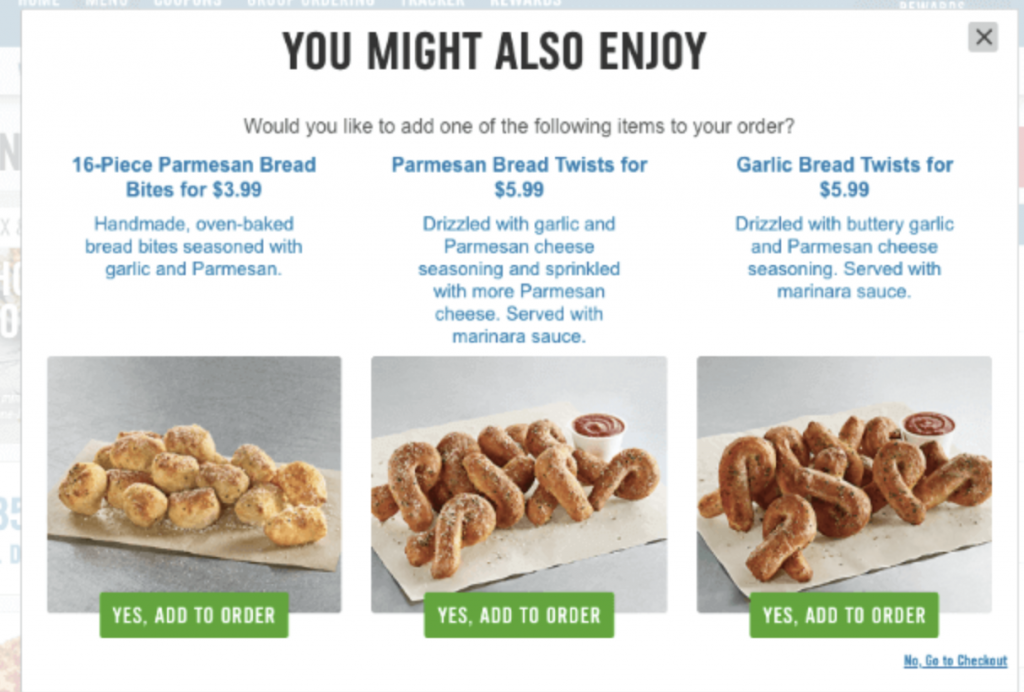
Segment your email marketing campaigns based on customer preferences and behaviors. Send targeted emails with personalized product suggestions, special offers, and content that matches their interests. Personalized emails have higher open and click-through rates, driving more traffic to your site.
Utilize dynamic content on your website. Change banners, headlines, and promotions based on user data. For example, show different promotions to first-time visitors and returning customers. This creates a more relevant and engaging experience for each user.
Implement a personalized shopping cart experience. Save users’ carts and remind them of their items when they return. Offer personalized discounts or incentives to encourage cart completion based on their shopping history.
Use customer data to create personalized landing pages. When users click on an ad or an email link, direct them to a landing page tailored to their interests. This increases the likelihood of conversion by presenting relevant content and products right away.
By personalizing the user experience, you make your visitors feel seen and appreciated. This can lead to increased loyalty, higher average order values, and improved conversion rates, helping you achieve greater success in your e-commerce efforts.
10. Analyze and Optimize Continuously
Conversion Rate Optimization is not a one-time effort; it’s an ongoing process that requires continuous analysis and adjustment. Regularly monitoring your site’s performance helps you identify areas for improvement and implement changes that enhance user experience and conversion rates.

Start by setting up robust analytics tools like Ptengine to track key metrics such as bounce rates, exit rates, and conversion rates. These metrics provide valuable insights into how users interact with your site and where they might be encountering issues.
Use heatmaps to understand user behavior on your site. Tools like Hotjar or Ptengine can show you where users click, how far they scroll, and where they drop off. This information can help you pinpoint problematic areas and optimize them for better performance.
Conduct regular A/B tests to compare different versions of your pages and see which ones perform better. Test various elements such as headlines, images, call-to-action buttons, and layouts. Use the results to make data-driven decisions that continuously improve your site.
Gather feedback directly from your customers. Use surveys, feedback forms, and live chat to ask users about their experience and what could be improved. This qualitative data complements your quantitative analytics and provides a fuller picture of user needs and pain points.
Stay updated with industry trends and best practices. The e-commerce landscape is constantly evolving, and new strategies and technologies emerge regularly. Keep learning and experimenting with new ideas to stay ahead of the competition.
By committing to continuous analysis and optimization, you ensure that your e-commerce site remains user-friendly, engaging, and effective at converting visitors into customers. This proactive approach helps you maintain and improve your conversion rates over time, driving long-term success.
Conclusion
Implementing these CRO tips can help e-commerce marketers create a more user-friendly, engaging, and conversion-focused website. By understanding your audience, simplifying navigation, optimizing for speed and mobile, leveraging social proof, and personalizing the user experience, you can boost your conversion rates and drive more sales. Remember, CRO is an ongoing process, so continuously analyze and optimize your site to stay ahead in the competitive e-commerce landscape.