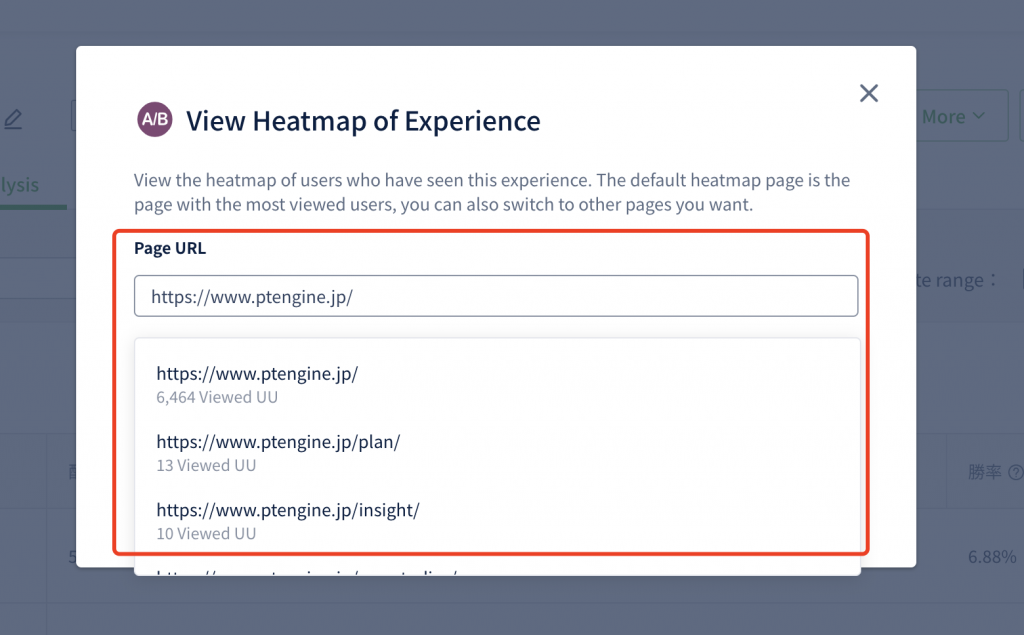blog»Ptengine Updates»2024/06/11 Experience update
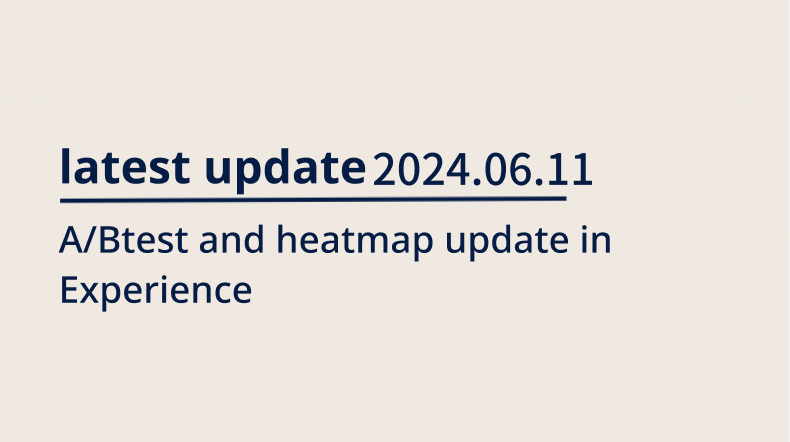
2024/06/11 Experience update
2024/06/11
You can read this article in about 5 minutes
Table of Contents:
1. Access to Data of Previously Deleted Patterns in A/B Testing
2.Optimized Heatmap Viewing Flow in Experience
This update focuses on frequently used A/B testing and heatmap functionalities in Experience.
1 Access to Data of Stopped or Deleted Patterns in A/B Testing
Previously, many patterns that lost in A/B testing were deleted, making them unavailable for analysis.
With this update, results of patterns that were stopped or deleted and disappeared can now be redisplayed at any time!
This ensures the retention of A/B test result data, providing peace of mind. Although simultaneous testing remains limited to six patterns, it is now possible to compare more than six patterns, including those that are stopped or in progress.
On the actual screen, a “Show Deleted” button has been added to the top of the A/B test analysis screen, allowing you to refer to deleted A/B test data. Please give it a try.
Please note that only content deleted after the release of this feature can be recovered.
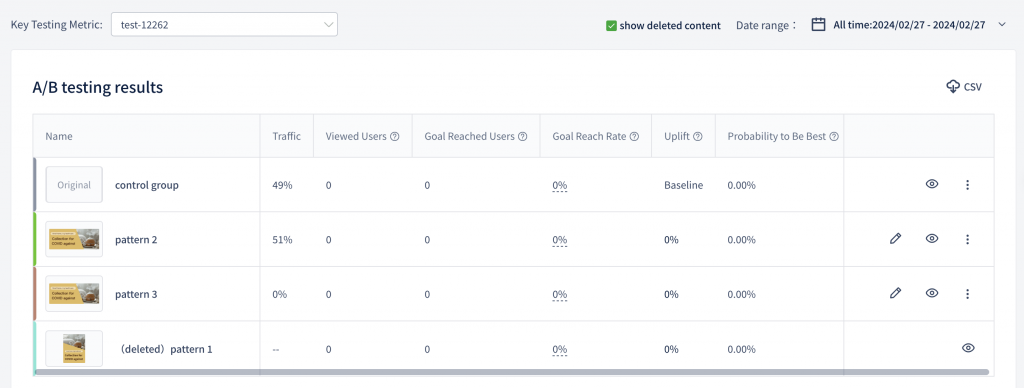
2 Experience: Optimized Heatmap Viewing Flow
When viewing heatmaps from A/B tests or popup experiences targeting multiple pages, you can now freely choose which page’s heatmap to view.
Previously, the heatmap was automatically assigned to the page specified during the setup, regardless of the access volume, which sometimes led to viewing heatmaps of pages with low traffic.
To address this, we have made it possible to select the page for heatmap viewing based on the number of unique users (UU) actually displayed, sorted in order.
This makes it easier to view pages with more data among the displayed pages.
If you are applying a single experience to multiple pages, be sure to check this out.